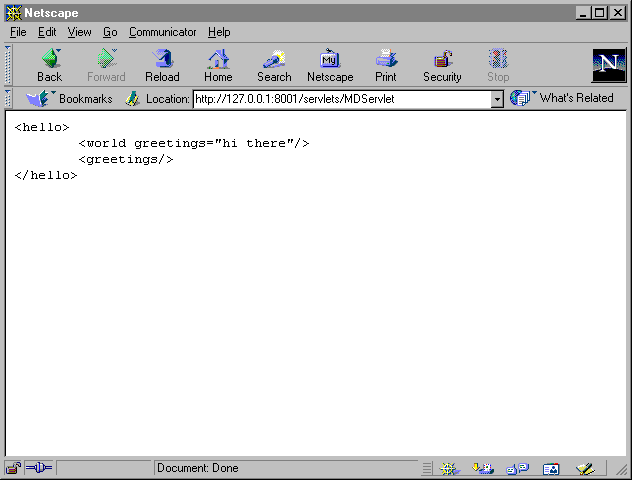
This is the current configuration of my MDServlet running under Jigsaw 2.01. I've tested it with about fifteen variations on this so far.
Note: Not all parameters are set - they don't all need to be.
| Parameter | Value |
|---|---|
| appBootURL | bcontext.xml |
| contextURL | rcontext.xml |
| appURL | a.xml |
| baseURL | http://127.0.0.1:8001/ (Note that a file-based URL is more typical, but http is possible.) |
| acceptGet | true |
| returnName | after |
| acceptAppURL | true |
| appURLParamName | target |
| useBaseURLforQueries | true |
| contentType | text/plain |
When configured with these parameters, MDServlet will display XML documents that have been processed by MDSAX. First, there's the default, which will display the file identified by the appURL parameter, as shown below in Figure 1.
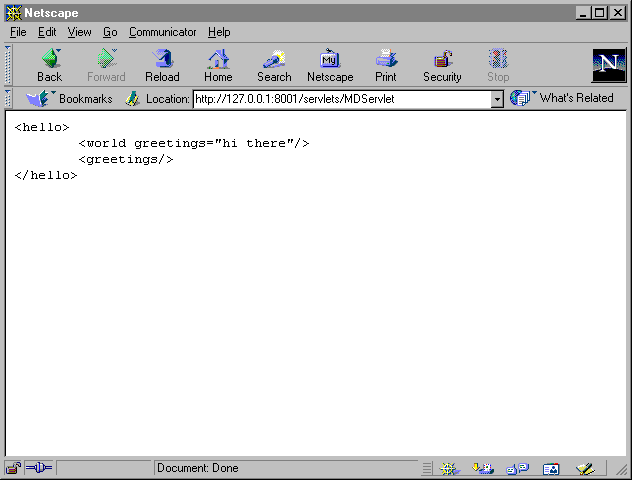
Figure 1 - MDServlet returns the default document. (It appears in the Netscape 4.5 browser because the contentType parameter was set to text/plain.)
The next option allows the selection of the document through a parameter, named 'target' in this case by the appURLParamName parameter. Figure 2 shows a retrieval using the target parameter.
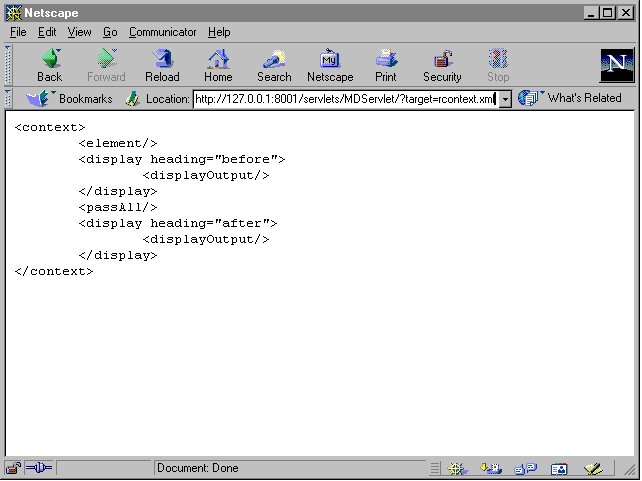
Figure 2 - MDServlet returns the document specified through the target parameter.
Finally, you can append the target file name to the end of the servlet URL directly, as shown in Figure 3. Note: In this case, the BaseURL parameter is ignored, and Jigsaw will start looking for the file in the base directory, not the servlets directory. (This approach changes the document to be processed; it cannot be used in the current version to select a ContextML document to set up processing.)
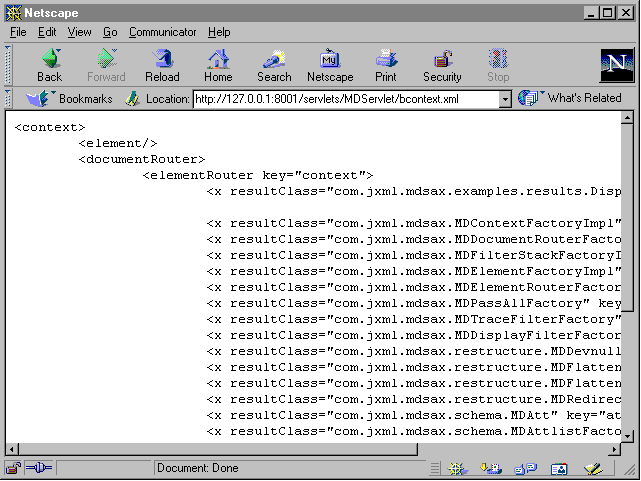
Figure 3 - MDServlet returns the document specified through the path.
Return to the main MDServlet page.
Last updated 3/26/99