

I installed an ethernet card, the classic 3Com 3C509, in the PC. It cost more ($109 instead of $75), but setting it up was simple and I knew Linux would recognize it. First I had to open the case, and install the card in an open ISA slot. 3Com's software wanted to set it for IRQ 10, but the Plug and Play software that came with the PC ordered me to change it to 9. I used the 3Com software to do this, and everything has worked well since. (I had to do that because of a sound card on IRQ 10; you may not need to.)
The only thing I needed for the Mac was an ethernet adapter. There were a few ways I could have set up this network. Since I was going to be running twisted-pair 10 base-T wiring, I would normally have bought a card for the PC, a connector for the Mac, and a hub to act as a central connector for these machines and whatever else I felt like adding later. The hub alone would have cost at least $120, plus the cost of the connector (about $65) for the Mac. Instead, I took up Farallon's most brilliant networking toy, the Etherwave adapter. It connects to the back of the Mac, and the wire from the PC plugs right into the Mac's adapter - no hub. It's all built in, and you can daisy chain these things. It's incredible, it takes up no space, and it was only $125.
I also have modems for the Mac and the PC, connected to the same phone line (I only have one) and printer connection for both. The Mac shares a printer over LocalTalk and the PC is plugged in from the parallel port. It all ends up looking like this:
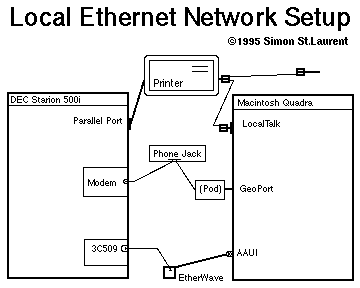
What matters for our purposes is the connection at the very bottom of this picture. The rest may be important for your daily use of the machines, but this network connection is the key to making the computers talk with each other.
Next, I had to plan out my network addresses.

Copyright 1995 by Simon St.Laurent. All rights reserved. You may print this document for yourself or others at no charge, but commercial distribution without permission is prohibited.
Hypertype