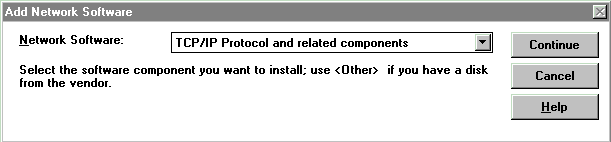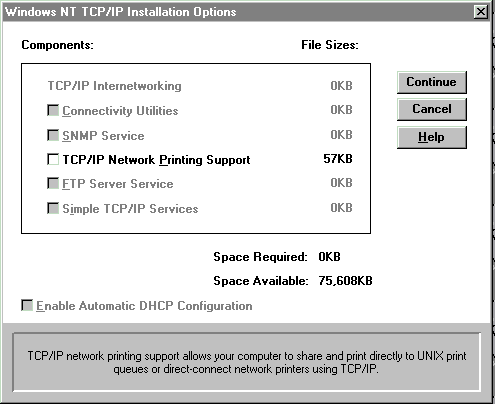Installing TCP/IP

To get started, choose Add Software... from the Network Control Panel. You'll see something like the following:
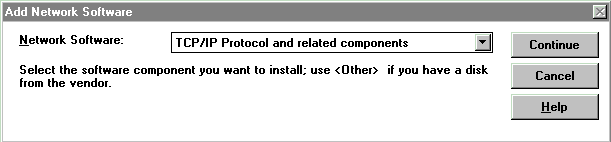
Okay, it probably doesn't say "TCP/IP Protocol and related components" when you open the box, but that's the option you want. Select it, then choose Continue.
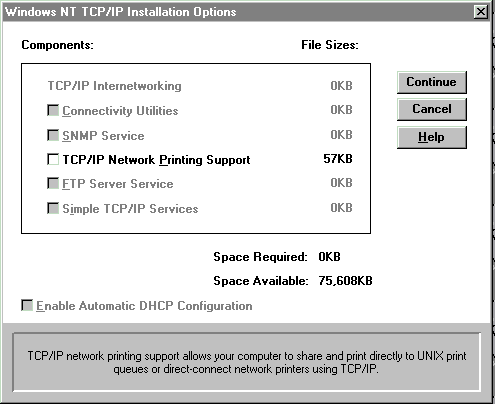
This is what my screen looks like - I've already chosen to install most of this stuff. You probably want to check off all of this stuff - and if you plan to be writing your material on another computer - a Mac, for instance, you probably want FTP so you don't have to transfer disks back and forth. Check these off and hit continue. You'll be asked a few configuration questions - which are covered in the document from which you came here.
Back to the start of Windows NT setup

Copyright 1995 by Simon St.Laurent. All rights reserved. You may print this document for yourself or others at no charge, but commercial distribution without permission is prohibited.
Hypertype
448 West 25th Street #3
New York, NY 10001
hypertyp@panix.com
SimonStL@aol.com