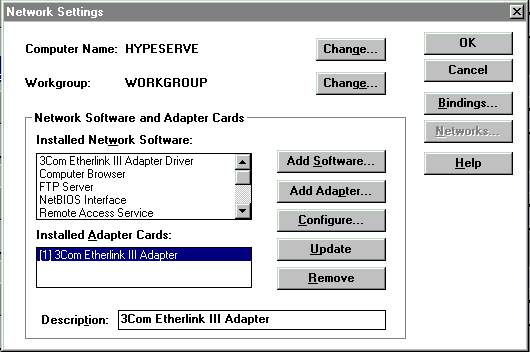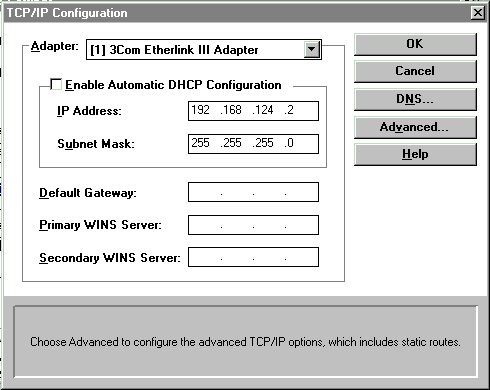Setting up an NT Machine's TCP/IP identity

While it's much easier to set up an NT Workstation or Server's TCP/IP address than it is to do the same thing for a UNIX machine, there are still a very few things to look out for. Fortunately, though, NT has a few advantages over either UNIX or the Macintosh that combine to make setting it up easy:
- NT doesn't mind having multiple IP addresses at all - it's easy to have one IP address for your dialup connection using the Remote Access Services, and another IP address to speak to your local network. Microsoft claims that it's not possible to make your machine send traffic from the network to your SLIP/PPP connection, but as happens frequently, they're lying. Check out the Minasi book in the bibliography for more information.
- There aren't miles of bizarre text files you have to work with to make NT work as a server. Making it happy about treating, say, your Mac as a server is another matter altogether, of course.
- Although NT doesn't provide as many services as UNIX, the services that Microsoft includes are virtually automatic. Freeware equivalents for many UNIX services are available, including a beta for DNS - Domain Name Services - from Microsoft (that I won't cover here).
All of the work you'll be doing setting up TCP/IP will be from the Network Control Panel:
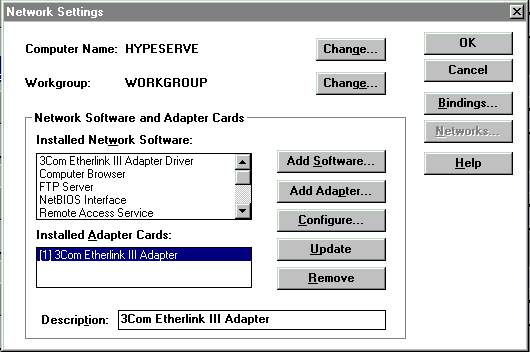
I hope you told NT to install TCP/IP when you set it up in the first place, but if you didn't, you can still install it from the Network Control Panel anyway - just use the Add Software button. (If you forgot to install your adapter card software, or installed the card after installing NT, you may have to use the Add Adapter option first.) If you did install TCP/IP, you were probably asked already about your IP address and may even have entered it. If you did, it's already there, if not, you can add it by selecting TCP/IP Protocol from the list of Installed Network Software and clicking on the Configure button:
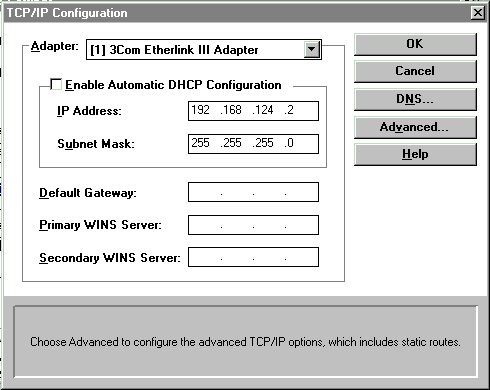
This is pretty easy - you just enter the TCP/IP address you chose earlier and the appropriate subnet mask (255.255.255.0 for a type C address, which you've most likely chosen). If you have a gateway on your network you can enter that here as well. If you have a nameserver you can configure that by clicking on the DNS button; if you want to enable routing you can do that by clicking on the Advanced... button and using the options down there. For the simple network we're developing in this, however, you should be all set. When you're ready, click OK.
If you haven't already, you may want to install the FTP server and other TCP/IP services as well. Otherwise, just click OK again and you'll be all set - ready to install a Web server.
Back to the start of Windows NT setup

Copyright 1995 by Simon St.Laurent. All rights reserved. You may print this document for yourself or others at no charge, but commercial distribution without permission is prohibited.
Hypertype
448 West 25th Street #3
New York, NY 10001
hypertyp@panix.com
SimonStL@aol.com